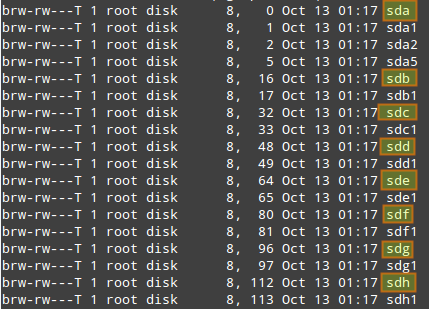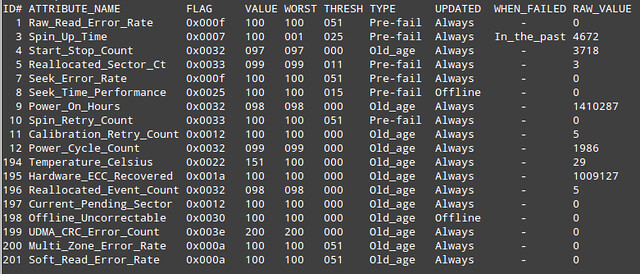OVERVIEW
Google Security Team researchers Neel Mehta and Stephen Roettger have coordinated multiple vulnerabilities with CERT/CC concerning the Network Time Protocol (NTP). As NTP is widely used within operational Industrial Control Systems deployments, NCCIC/ICS-CERT is providing this information for US Critical Infrastructure asset owners and operators for awareness and to identify mitigations for affected devices. ICS-CERT may release updates as additional information becomes available.These vulnerabilities could be exploited remotely. Exploits that target these vulnerabilities are publicly available.
Products using NTP service prior to NTP-4.2.8 are affected. No specific vendor is specified because this is an open source protocol.
IMPACT
Exploitation of these vulnerabilities could allow an attacker to execute arbitrary code with the privileges of the ntpd process.
Impact to individual organizations depends on many factors that are unique to each organization. ICS-CERT recommends that organizations evaluate the impact of this vulnerability based on their operational environment, architecture, and product implementation.
Impact to individual organizations depends on many factors that are unique to each organization. ICS-CERT recommends that organizations evaluate the impact of this vulnerability based on their operational environment, architecture, and product implementation.
BACKGROUND
The NTP is described in RFC 958a, an open source collaboration for acceptance and is used to synchronize system time over a network.VULNERABILITY CHARACTERIZATION
VULNERABILITY OVERVIEW
INSUFFICIENT ENTROPYb
This vulnerability was resolved with NTP-dev4.2.7p11 on January 28, 2010.
CVE-2014-9293c has been assigned by CERT/CC to this vulnerability. A CVSS v2 base score of 7.3 has been assigned by CERT/CC; the CVSS vector string is (AV:N/AC:L/Au:M/C:P/I:P/A:C).d
USE OF CRYPTOGRAPHICALLY WEAK PRNGe
This vulnerability was resolved with NTP-dev4.2.7p230 on November 1, 2010.
CVE-2014-9294f has been assigned by CERT/CC to this vulnerability. A CVSS v2 base score of 7.3 has been assigned; the CVSS vector string is (AV:N/AC:L/Au:M/C:P/I:P/A:C).g
STACK-BASED BUFFER OVERFLOWSh
This vulnerability is resolved with NTP-stable4.2.8 on December 19, 2014.
CVE-2014-9295i has been assigned by CERT/CC to this vulnerability. A CVSS v2 base score of 7.3 has been assigned; the CVSS vector string is (AV:N/AC:L/Au:N/C:P/I:P/A:P).j
MISSING RETURN ON ERRORk
This vulnerability is resolved with NTP-stable4.2.8 on December 19, 2014.
CVE-2014-9296l has been assigned by CERT/CC to this vulnerability. A CVSS v2 base score of 5.0 has been assigned; the CVSS vector string is (AV:N/AC:L/Au:N/C:N/I:N/A:P).m
VULNERABILITY DETAILS
EXPLOITABILITY
These vulnerabilities could be exploited remotely.
EXISTENCE OF EXPLOIT
Exploits that target these vulnerabilities are publicly available.DIFFICULTY
An attacker with a low skill would be able to exploit these vulnerabilities.
MITIGATION
All NTP Version 4 releases, prior to Version 4.2.8, are vulnerable and need to be updated to Version 4.2.8.ICS-CERT strongly encourages CIKR users to backup current operational ICS configurations, and thoroughly test the updated software for system compatibility on a test system before attempting deployment on operational systems.
CERT/CC has published a Vulnerability Note at the following URL:
http://www.kb.cert.org/vuls/id/852879
The latest NTP releases can be accessed at:
http://support.ntp.org/bin/view/Main/SoftwareDownloads.
ICS-CERT would like to thank NTP for coordinating with the Google Security Team Researchers.
ICS-CERT also encourages asset owners to take additional defensive measures to protect against this and other cybersecurity risks.
- Minimize network exposure for all control system devices and/or systems, and ensure that they are not accessible from the Internet.
- Locate control system networks and remote devices behind firewalls, and isolate them from the business network.
- When remote access is required, use secure methods, such as Virtual Private Networks (VPNs), recognizing that VPNs may have vulnerabilities and should be updated to the most current version available. Also recognize that VPN is only as secure as the connected devices.